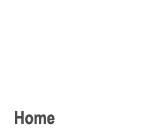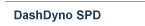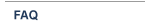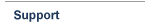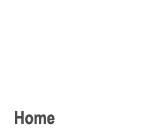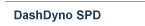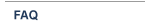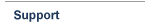|
DashDyno and the Dyno-Scan for Windows software work seamlessly together to
provide a complete scan tool and data logger solution. With the Dyno-Scan for
Windows software you can:
- Connect a Windows PC to your vehicle using the Dyno-Scan for
Windows software and the DashDyno pass-through mode.
- Access more diagnostic data than with DashDyno alone.
- View Live Data, Acceleration, Power Torque and Dyno Setup files created on
the DashDyno.
- Modify or create Live Data, Acceleration, Power Torque and Dyno Setup
files and copy them to DashDyno.
- View recorded GPS data in Google Earth.
- Export GPS and vehicle data into a spreadsheet CSV file or TrackVision.
Files recorded on DashDyno can be opened on the PC, and vice versa - no
importing/exporting is required. The Analyze Live Data screen on the PC offers
many different ways of viewing recorded data.
Dyno-Scan Software Screen
Shots »
TrackVision »
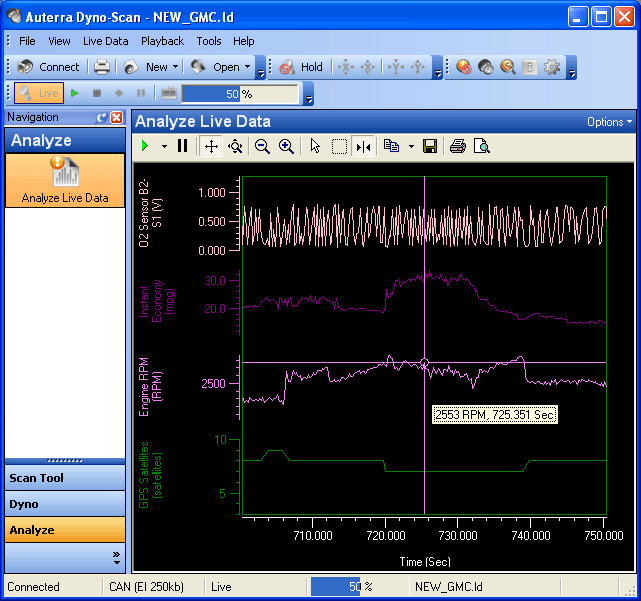
TrackVision
TrackVision
is a 3rd party software package that merges in-car video recorded with a
camcorder and vehicle data recorded with DashDyno.
The TrackVision software synchronizes the video, vehicle data
and GPS position and creates a virtual dashboard overlay within your video.
Engine RPM, throttle position, vehicle speed, GPS position and more can be
displayed.
The resulting movie is exported to different video file formats
or a DVD. TrackVision is purchased separately at www.trackvision.net.

|